-
Getting Started
- Hands-on Practice
-
Overview
-
Module 1 - Create a Budget Form
-
Module 2 - Define Storage Settings
-
Module 3 - Define Comparative Data
-
Module 4 - Assigning a Planning Form
-
Module 5 - Data Entry Solver
-
Module 6 - Explore Index/Match Formulas
- Demo Forms
-
Demo - Expenses with Line Item Detail
-
Demo - Capital
-
Demo - Assumptions
-
Demo - Travel
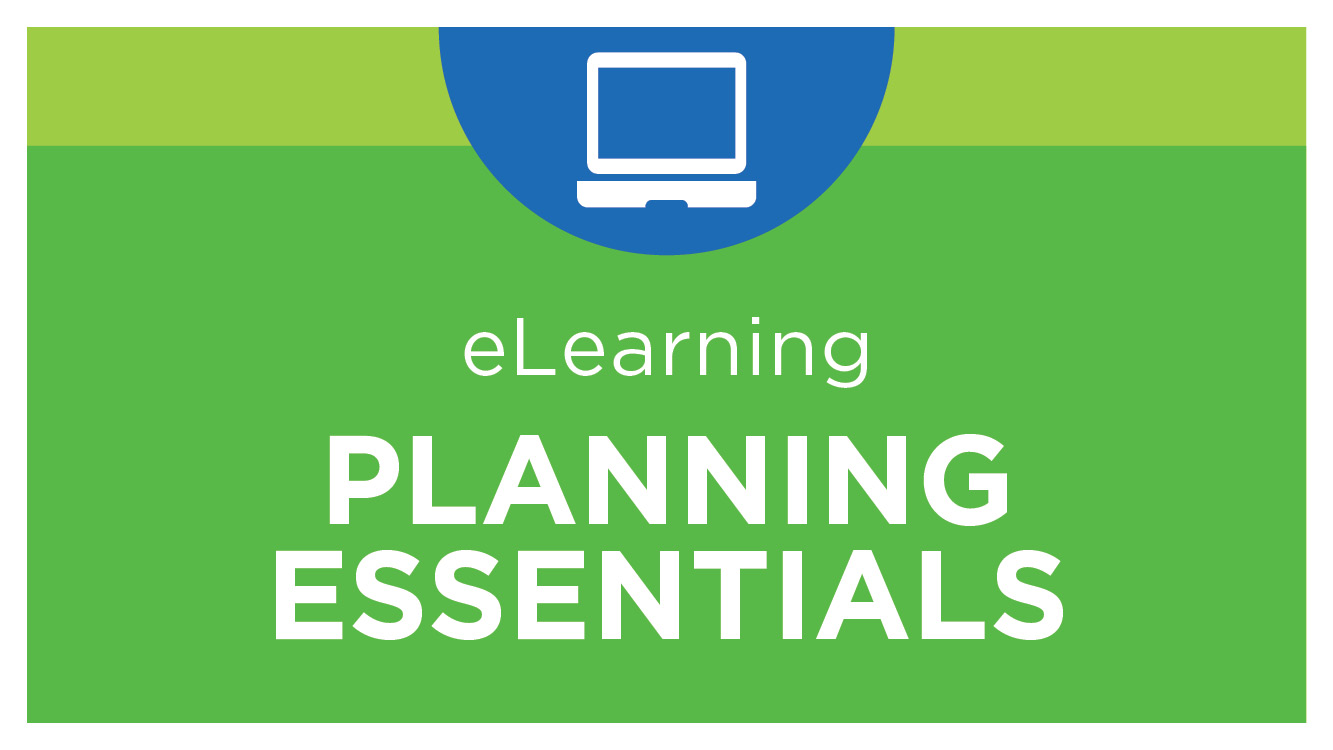
Self Study - Web Planning Essentials
This self-study format allows you to progress at your own pace through a series of modules to build a budget/forecast form using Report Designer.
This series of hands-on modules allows you to practice your budget/forecast template building skills. The target audience is customers and partners who are new to designing templates (input forms) with Report Designer. This course is applicable to Solver Cloud/Private Host version 5 and BI360 version 4, and can be completed in your own environment with the Corporate Demo data warehouse.
Topics include:
- Verifying the dimensions associated with your data
- Building a P&L account-based input form for monthly data entry
- Defining parameters
- Web storage settings (users perform data entry in the web portal)
- Testing storage settings in Excel (Cloud/Private Host v5 only)
- Adding optional comparative values to the input form
- Assigning a planning form
- Data entry (both version 4 and Cloud/Private Host v5)
- Deconstruction of demo forms
Posted 5/18, Revised 7/23
