Report Design Essentials I - Solver Cloud Class Dates
| Event | Date | Spaces left |
|---|---|---|
| Report Design I: Foundations | - | 12 |
| Report Design I: Foundations | - | 12 |
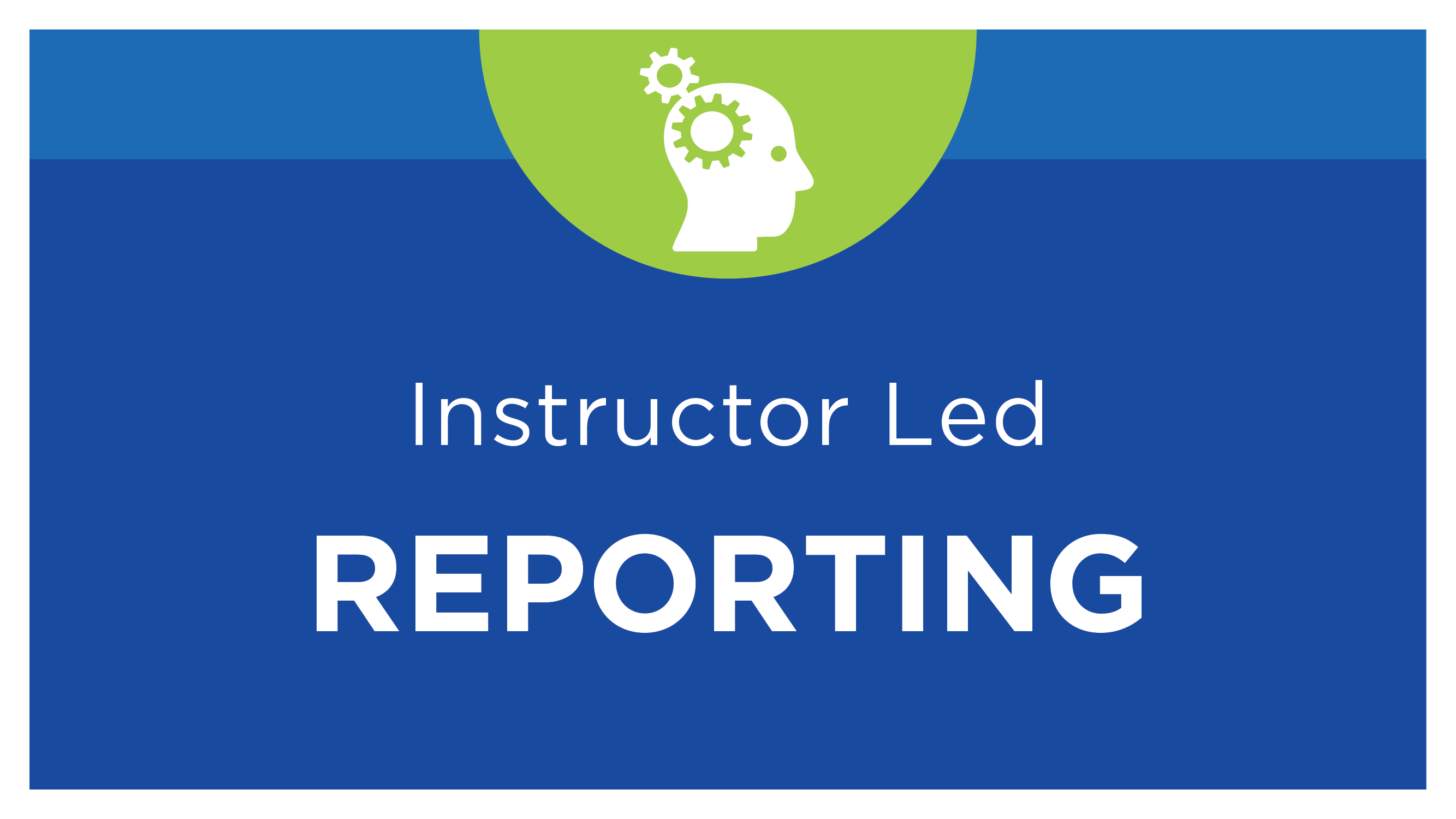
Course description - scroll down for session dates
This is an eight-hour virtual online class that is delivered in two sessions of four hours each over sequential days. Scroll down for dates and times.
 NOTE: Students will receive a login to a Solver Cloud training tenant and create reports using Report Designer version 5. Version 4 and 5 are very similiar in design; your instructor will point out differences as required.
NOTE: Students will receive a login to a Solver Cloud training tenant and create reports using Report Designer version 5. Version 4 and 5 are very similiar in design; your instructor will point out differences as required.
This basic skill level course is for power users who want to improve their reporting skills. Our expert instructor will cover the tips, tricks, and best practices learned from our consulting team in order to create a variety of financial reports from both actual and budget data. The focus of this class is the creation of presentation quality financial reports which are easy to set up, maintain and built in accordance with best practices. Students will have many hands-on exercises building report templates using the Report Designer Excel add-in.
After completing this course, students will be able to:
Audience:
Prerequisites:
Advance Preparation:
![]() IMPORTANT: Report Designer version 4 and version 5 cannot be installed on the same computer. If you are a version 4 customer, you must log into the classroom environment from an alternate computer.
IMPORTANT: Report Designer version 4 and version 5 cannot be installed on the same computer. If you are a version 4 customer, you must log into the classroom environment from an alternate computer.
PLEASE NOTE: A minimum of three students are required for class. If the minimum is not met two days prior to the starting session, class will be cancelled and a refund will be processed.

Solver, Inc. is registered with the National Association of State Boards of Accountancy (NASBA) as a sponsor of continuing professional education on the National Registry of CPE Sponsors. State boards of accountancy have final authority on the acceptance of individual courses for CPE credit. Complaints regarding registered sponsors may be submitted to the National Registry of CPE Sponsors through its web site: www.nasbaregistry.org
NOTE: You will be prompted to select class dates after purchase.
| Event | Date | Spaces left |
|---|---|---|
| Report Design I: Foundations | - | 12 |
| Report Design I: Foundations | - | 12 |