Planning Essentials I dates and locations
| Event | Date | Spaces left |
|---|---|---|
| Planning Basics | - | 12 |
| Planning Basics | - | 12 |
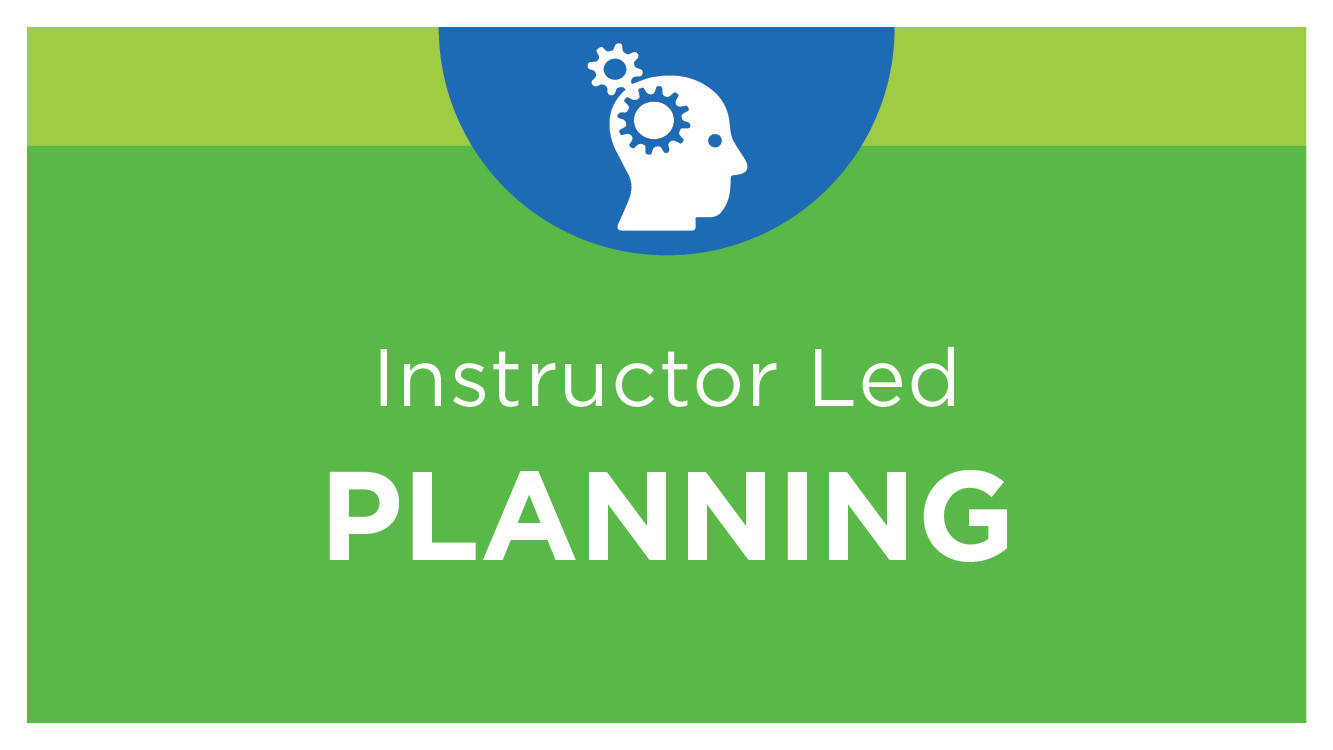
Course description - scroll down for session dates
This is an eight-hour virtual class delivered in two four-hour increments over sequential days. Scroll down for dates and times.
For the power user who is creating and maintaining web-based input templates (forms). Students create an operating expense template and define data storage options. Intermediate design concepts from predefined templates are explored and workflow options are introduced.
Please note:
After completing this course, students will be able to:
Audience:
Prerequisites:
Advance Preparation:
![]() IMPORTANT: Report Designer version 4 and version 5 cannot be installed on the same computer. If you are a version 4 customer, you must log into the classroom environment from an alternate computer.
IMPORTANT: Report Designer version 4 and version 5 cannot be installed on the same computer. If you are a version 4 customer, you must log into the classroom environment from an alternate computer.
PLEASE NOTE: A minimum of three students are required for class. If the minimum is not met two days prior to the starting session, class will be cancelled and a refund will be processed.
Solver, Inc. is registered with the National Association of State Boards of Accountancy (NASBA) as a sponsor of continuing professional education on the National Registry of CPE Sponsors. State boards of accountancy have final authority on the acceptance of individual courses for CPE credit. Complaints regarding registered sponsors may be submitted to the National Registry of CPE Sponsors through its web site: www.nasbaregistry.org
NOTE: You will be prompted to select class dates after purchase.

Solver, Inc. is registered with the National Association of State Boards of Accountancy (NASBA) as a sponsor of continuing professional education on the National Registry of CPE Sponsors. State boards of accountancy have final authority on the acceptance of individual courses for CPE credit. Complaints regarding registered sponsors may be submitted to the National Registry of CPE Sponsors through its web site: www.nasbaregistry.org
| Event | Date | Spaces left |
|---|---|---|
| Planning Basics | - | 12 |
| Planning Basics | - | 12 |