-
Getting Started
-
BI360 Planning (v4) - Designing an Input Form (Template)
This section introduces how to design and configure a budget form.
Lessons Include:
- Overview
- Getting Started
- Define Sheet Filters & Parameters
- Define Headers
- Define Columns
- Define Rows
- Ignore & Sheet Protection
-
Overview
-
Planning in v4 and the Cloud Comparison
-
Getting Started
-
Define Sheet Filters & Parameters
-
Define Headers
-
Define Columns
-
Define Rows
-
Ignore and Sheet Protection
-
Quiz - Solver Planning Input Form
-
BI360 Planning (v4) - Configure Data Settings
This section explores the data setting requirements for budget form writeback to the data warehouse in BI360 Planning (Excel).
Lessons Include:
- Data Settings - Writeback
- Data Settings - Dimensions
-
Data Settings - Writeback
-
Data Settings - Dimensions
-
Quiz - Solver Planning Data Settings
-
BI360 Planning (v4) - Configure Interface Settings
This section introduces how to configure the optional interface settings in budget forms, allowing budgeter's to use the Enter Data button for the enabled feature(s) in BI360 Planning (Excel).
Lessons Include:
- Enable Excel Planning Window
- Input Grid Settings
- Comparative Grid Settings
- Chart Grid Settings
-
Enable Planning Window
-
Input Grid Settings
-
Comparative (Data Grid) Settings
-
Chart Settings
-
Quiz - Planning Interface Settings
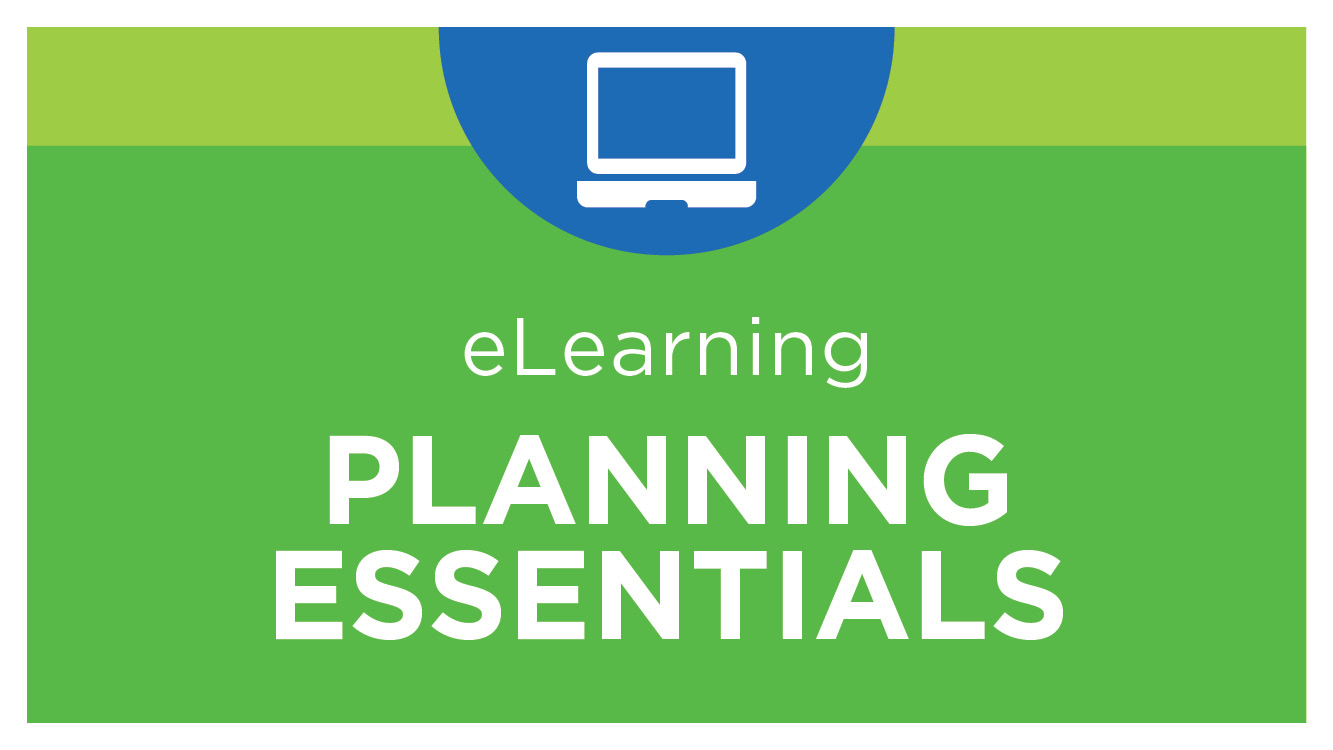
Planning Basics - BI360 Planning (v4)
This course introduces the essentials to design and configure an input form/template in BI360 Planning version 4
This course includes a variety of budget/forecast form design lessons specific to BI360 Planning, grouped together by topic. Although the basics of template design are included, you may also benefit from watching the Report Design Foundation course.
![]() IMPORTANT: There are two methods/products related to planning forms. Lessons in this course are only applicable to version 4 and earlier. If you are using the Web Planning product with Solver versions 4 or 5, please see the course titled: Planning Basics - Solver Planning (Cloud/Private Host).
IMPORTANT: There are two methods/products related to planning forms. Lessons in this course are only applicable to version 4 and earlier. If you are using the Web Planning product with Solver versions 4 or 5, please see the course titled: Planning Basics - Solver Planning (Cloud/Private Host).
Posted 3/18, Revised 6/20
